Android Emulator - Quick Boot
03 Jan 2018Android Emulator Quick Boot
Beginning with Android Emulator version 27.0.2, the Android Emulator now includes a feature called Quick Boot that launches the emulator in a few seconds.
For Quick Boot to work, your AVD must perform a cold boot on it’s first time booting up. All subsequent starts will use the Quick Boot feature which restores the system to the state it was last closed in.
This feature is turned on by default.
Getting Started
To get started, open up the Xamarin Android SDK Manager inside your IDE by going to Tools > Android > SDK Manager.

Under the Tools tab, update the following items:
- Android SDK Tools 26.1.1
- Android Emulator 27.0.2

Once you’ve installed the requirements for this feature, it’s as easy as booting up your favorite AVD for the first time to start the initial cold boot.

When you’re done using the AVD, you can exit out of the emulator and Quick Boot will save the state of your emulator.

The next time you open your AVD, it will load the existing state and proceed to Quick Boot.

Summary
Your emulator should now start up in under 6 seconds. Now there is no excuse to wait for the emulator to boot up and you can continue coding!
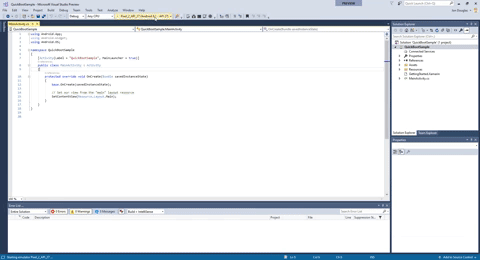
Xamarin.Android Book
If you enjoyed this post, please consider subscribing to my upcoming book’s email list:
You can signup at the following link: Programming Xamarin.Android Email List